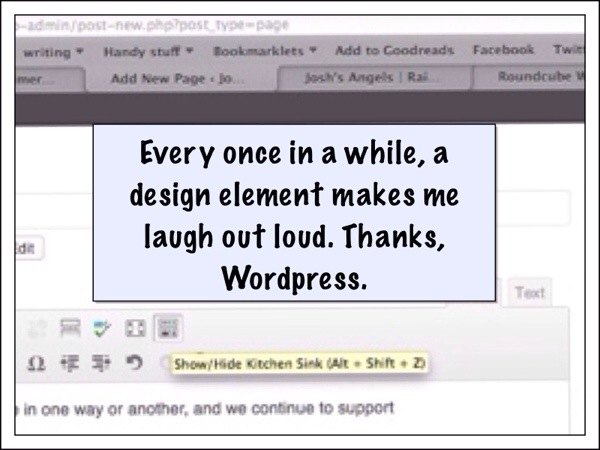I’ve got a quest going, and that quest is to talk about the heuristics and theories behind my designs.
It’s one thing to design a big green button to start a process because the primary stakeholder likes big green buttons. It’s another to design a big green button because it needs to be noticeable, inviting, use color cues that for the primary audience’s culture mean “go ahead”, instruct the user, and make the call to action more visible. The first is client-centered design and that’s got its place in the world. The second is data-driven user-centered design, and that’s my bread and butter.
Similarly, it’s one thing to say that people need to learn a system I’m designing, and it’s another to be able to present my designs with the knowledge that the decisions I made were based on learnability heuristics.
Today’s post on The Interconnected — Learnability and Common Sense — talks a little about why learnability is important, a lot about why common sense isn’t the same thing as good design, and then a whole lot more about what good design for learnability is. Check it out.